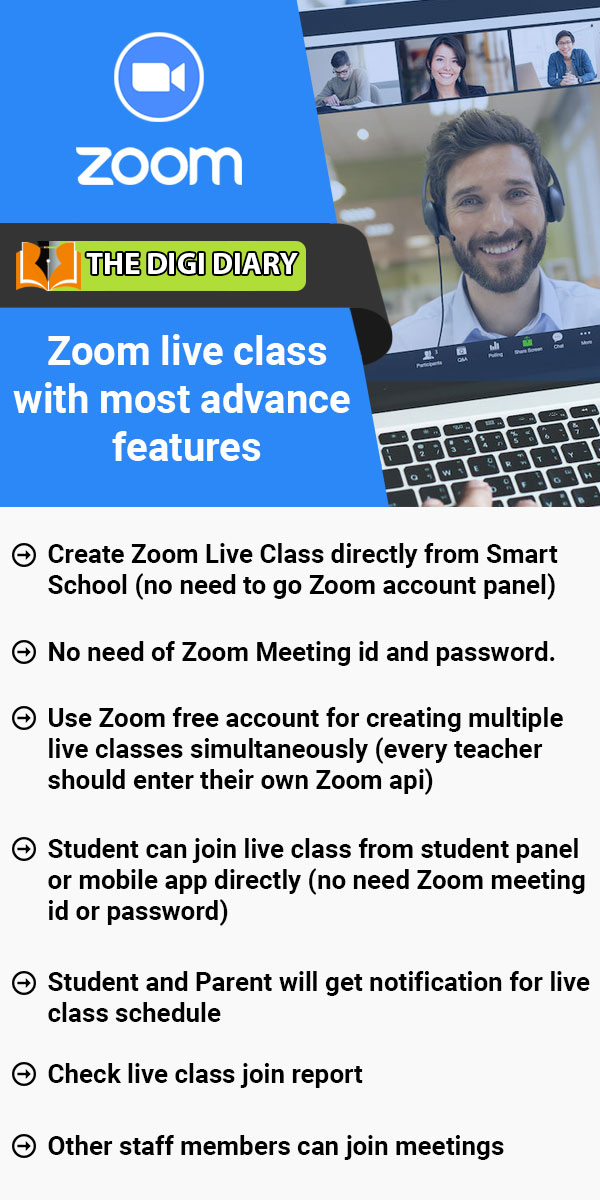Here select Attendance (Present, Late, Absent, Half Day) for the staff, you can also select Mark as Holiday (National and Sunday holiday) and then click on the Save Attendance button. (If attendance has been already submitted then you will get message of "Attendance Already Submitted You Can Edit Record" in this case you can still edit exiting attendance.)
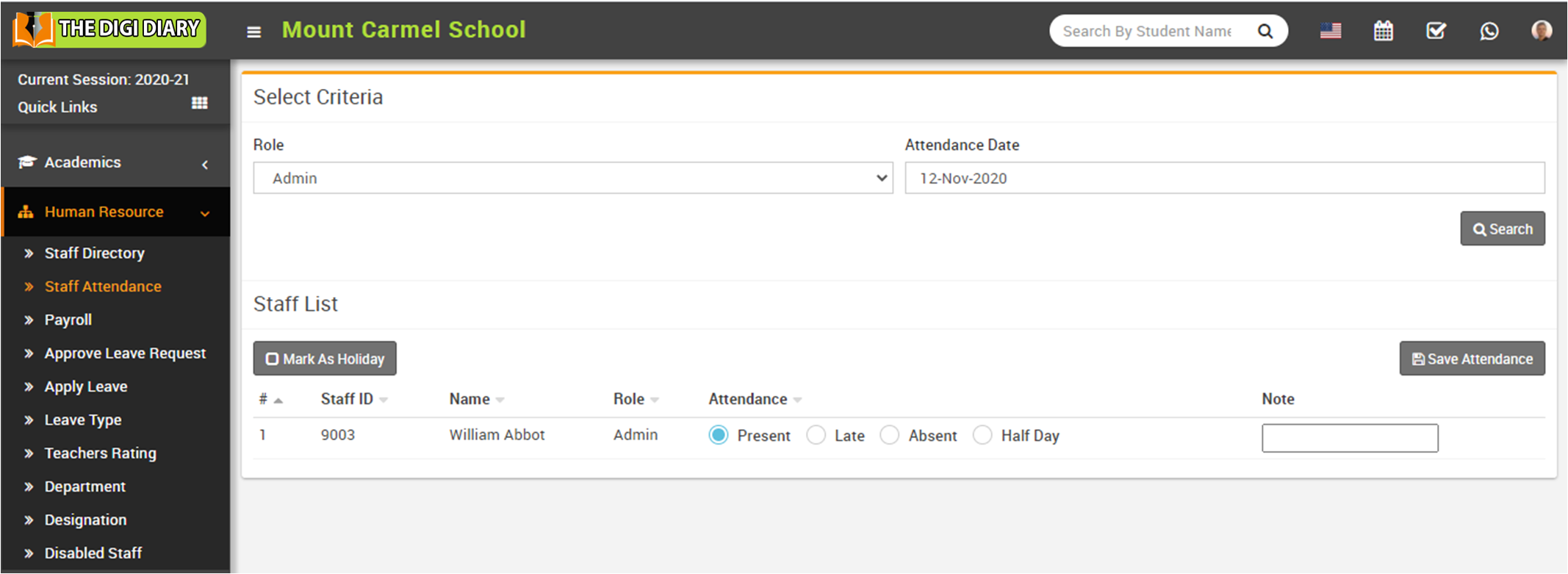
To edit staff attendance, click on the Attendance (Present, Late, Absent, Half day) present in the staff list then click on the Save Attendance button.